Streaming IPTV
Experience breathtaking 4K visuals on any device, at any place, at any time. Discover an expansive library with over 30,000 channels
and more than 140,000 VOD options, all backed by a reliable 100% uptime guarantee.
and more than 140,000 VOD options, all backed by a reliable 100% uptime guarantee.

How to send bitcoin with Cash App
You can easily send your Bitcoin from Cash App to any other Bitcoin wallet. Let’s show you how it’s done.
Important: You will need to use a Bitcoin address for this transaction. You need to make sure to input this address perfectly. A single mistake will send your funds elsewhere, and you won’t be able to recover them, as Bitcoin blockchain transactions are irreversible. Be very careful inputting the BTC address! It’s better to copy and paste it, then double and triple check it.
- Launch Cash App.
- Tap on the Money tab. It looks like a bank building, or your balance, if you have any.
- Select the Bitcoin option.
- Tap the Send or receive button. It looks like an arrow.
- Pick Send bitcoin.
- Select how much BTC you want to send. You can switch between dollars or Bitcoin. There is a minimum limit of 0.00005 BTC.
- Tap on Send.
- Enter the Bitcoin address you want to send to and select it. It will look like a long set of numbers and letters. Again, make sure this address is correct!
- When you’re sure the address is correct, hit Next.
- Pick between Priority, Rush, or Standard withdrawal speeds. The fee will vary.
- Tap Next.
- Verify the transaction details, then tap on Confirm & Send.
- Enter your Cash PIN.
- Hit Done.
